How to create nvidia GeForce now account and play games on it
Nvidia had recently lunched and cloud gaming platform which name is nvdia GeForce now. in GeForce now you can play many games which you purchased on steam, epic games store, etc. Now it is in beta stage sonnow GeForce now is only available in usa but after some month it will available in whole world. There are different type of membership you can use in GeForce now free membership have 1 hr daily gameplay with rtx off and >25$ membership with RTX on and more gameplay time.
You can play free games without buying it in nvdia GeForce now. Now it is available in usa only so to to download from play store you have to make gmail account of usa if you don't know how to create usa gmail account then click here to read blog. Follow all steps with pictures carefully to sucessfully create account of nvidia GeForce now and Play Nvidia GeForce Now in Unsupported Countries.
● About Nvidia
Nvidia is a technology company based in SantaClara, California. It designs GPU for the gaming and professional markets, as well as system on a chip units for the mobile computing. Nvidia have biggest GPU market in the world till now and prouducing high quality gpu as well as powerful GPU.
Steps to Play Nvidia GeForce Now in Unsupported Countries
Nvidia GeForce now is available in all platform now. I use nvidia GeForce now mobile version if you want to make account on pc you can follow from step 3 after downloading GeForce now and vpn for pc to Play Nvidia GeForce Now in Unsupported Countries
Step 1: Download Nvidia GeForce now and usa vpn
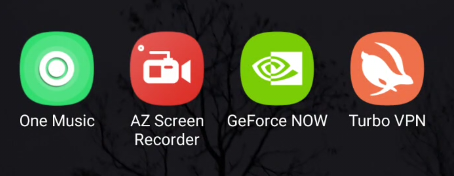
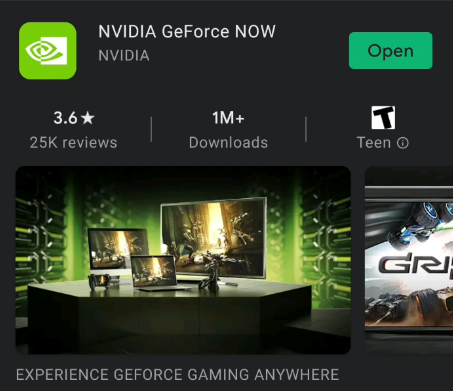 Step 2: Then connect to VPN
Step 2: Then connect to VPN
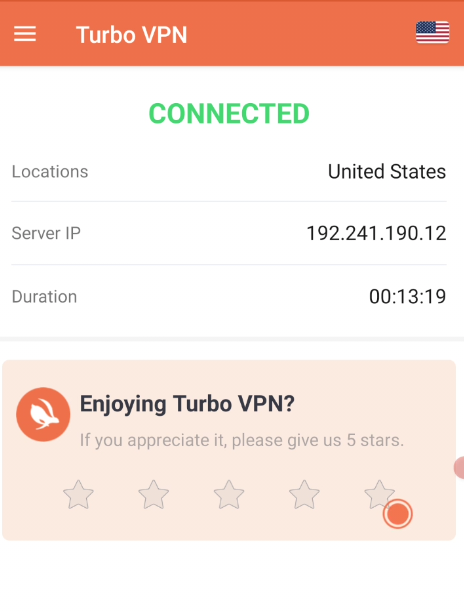 Step 3: Open GeForce now
Step 3: Open GeForce now
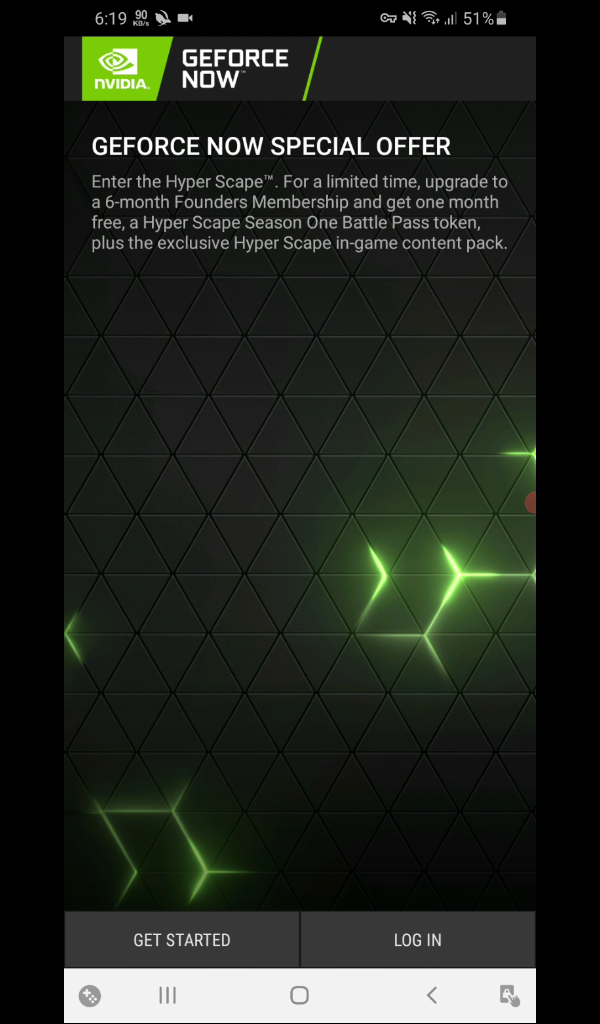 Step 4: Click on get stated after that it will redirect to another step to Nvidia GeForce Now in Unsupported Countries
Step 4: Click on get stated after that it will redirect to another step to Nvidia GeForce Now in Unsupported Countries
Step 5: Click on United state
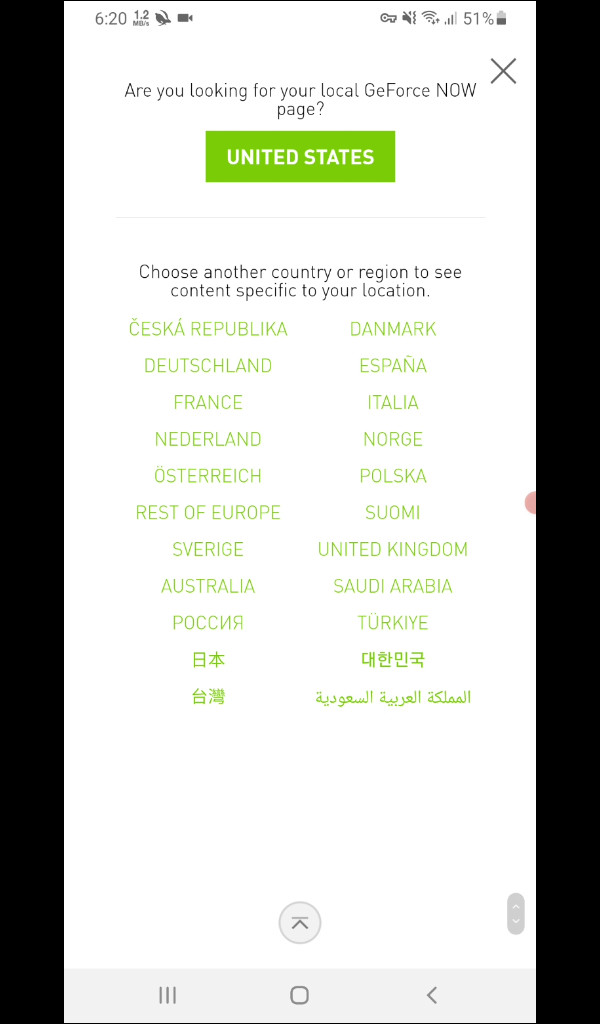 Step 6: Scroll below and find membership joining option you can find many thypes of membership joining option but click on free option
Step 6: Scroll below and find membership joining option you can find many thypes of membership joining option but click on free option
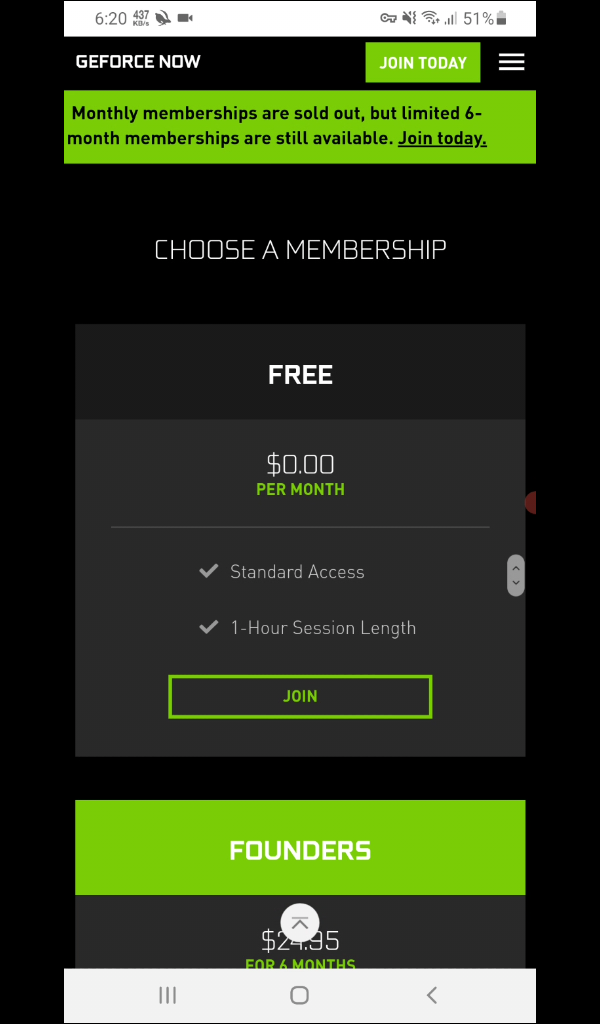 Step 7: It will redirect to login page but click on create account
Step 7: It will redirect to login page but click on create account
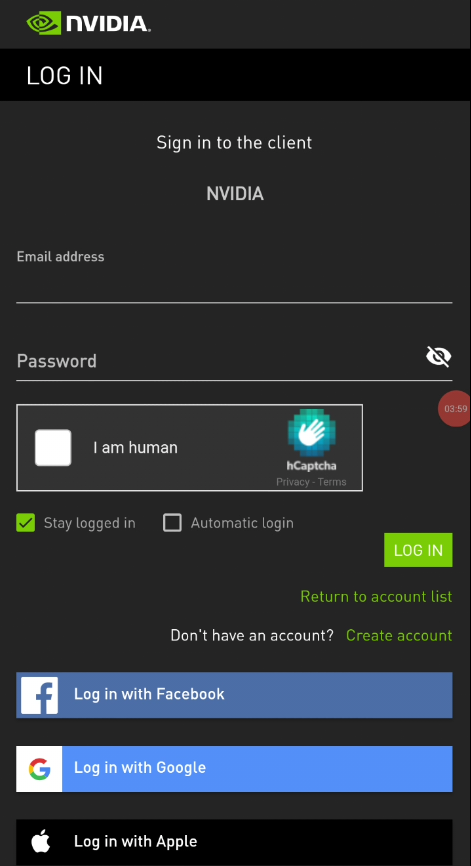 Step 8: Create account > verify email and close all apps expect VPN
Step 8: Create account > verify email and close all apps expect VPN
Step 9: Open GeForce now again and click on login
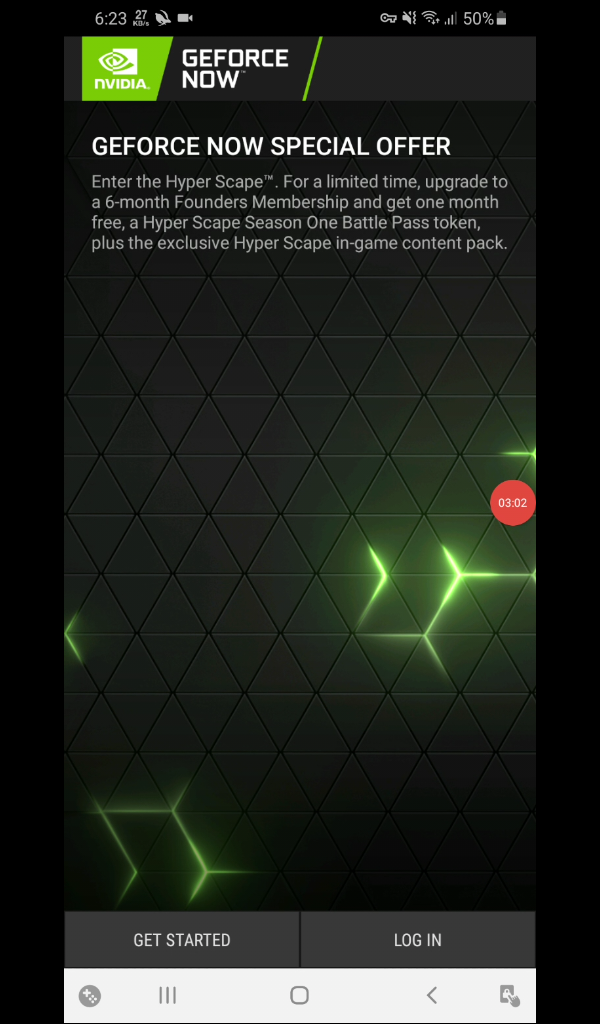 Step 10: Click on Nivdia
Step 10: Click on Nivdia
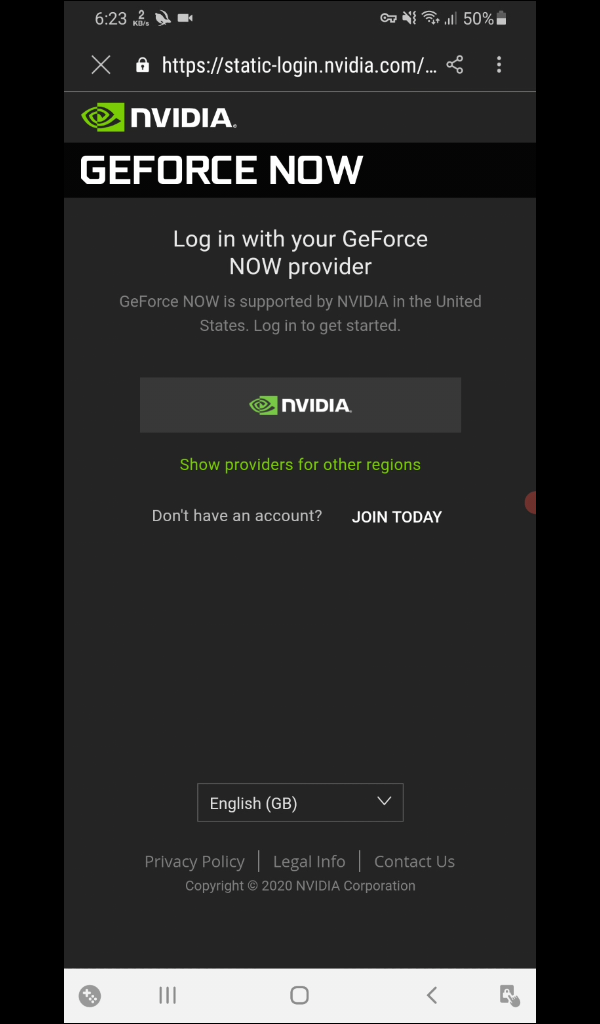 Step 11: fill login details and login
Step 11: fill login details and login
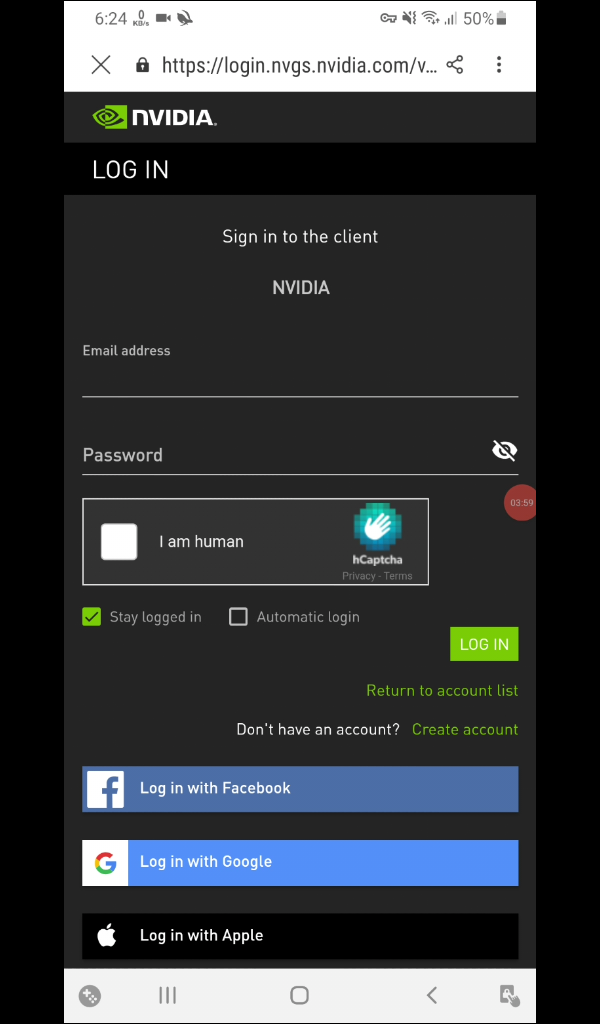 Step 12: Tick recommend setting and technical setting
Step 12: Tick recommend setting and technical setting
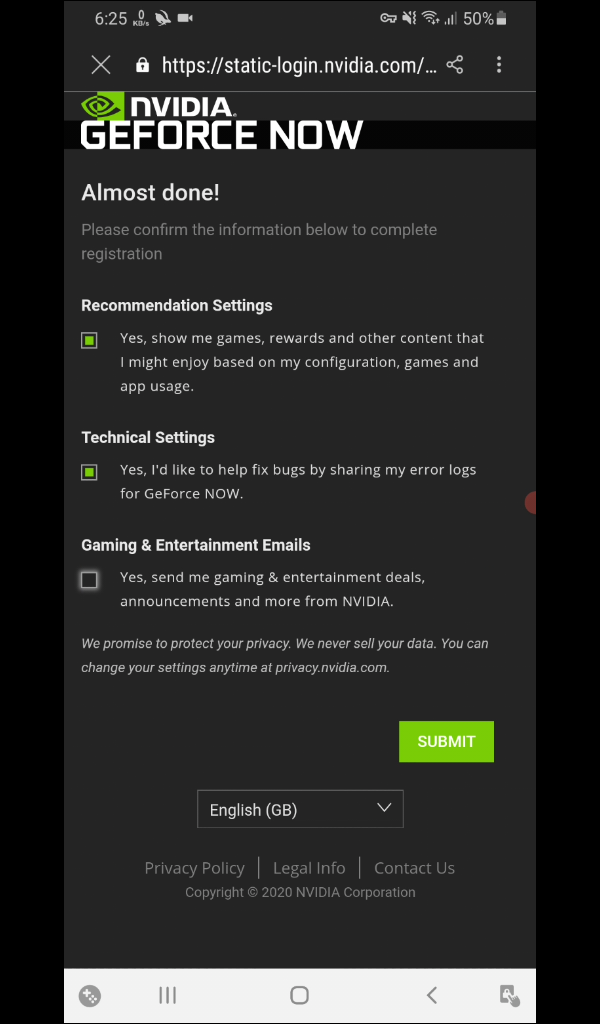 Step 13: Sync your game with GeForce now
Step 13: Sync your game with GeForce now
Syep 14: Enjoy the game
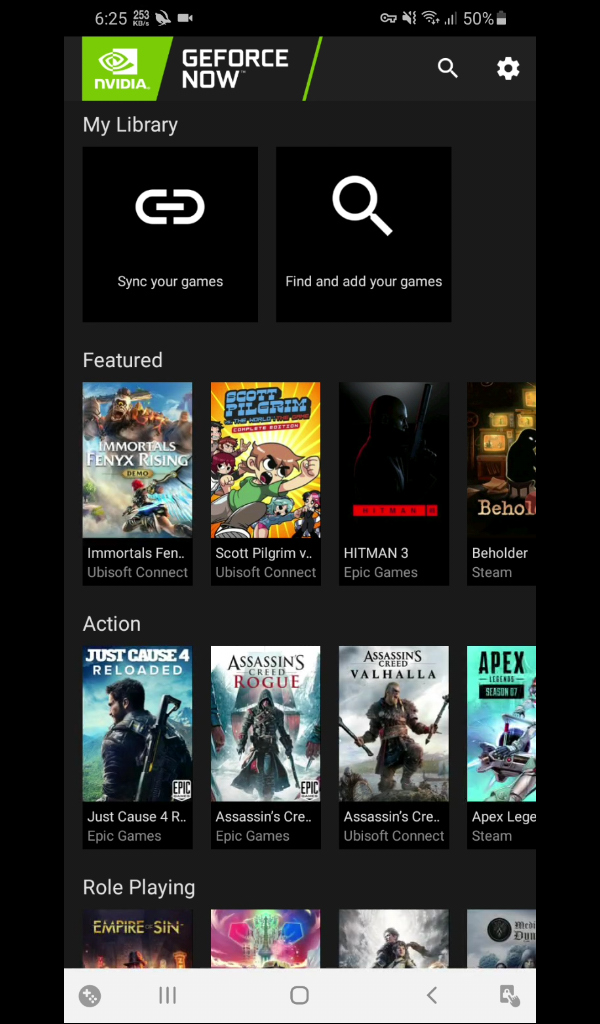
Thank You