How to run eSewa in android 4.4.4 lower Android device
eSewa is the first payment gateway of Nepal. eSewa provide many service like mobile Top up, money transfer, bank transfer, tv bill payment, etc which target is to make nepal digital in financial field. After the update of 2020 December (Version: 3.8.4) esewa stop working in Android verson below 4.4.4 and in some 5.0.1 device which make hard to use it through those device with lower version so to solve that problem follow steps properly.
● About eSewa
eSewa is Nepal’s first online payment gateway Published By F1soft. eSewa is a comprehensive online payment solution. With eSewa digital wallet, customers can pay, send and receive money simply using their mobile phone and the Internet instantly. eSewa have been operation since 2009 and have been licensed by Nepal Rastra Bank as Payment Service Provider.
● Main motto of esewa
Remove cash transaction and create trustworthy digital environment all over Nepal. Make nepal digital within less time and to remove stress of financial transaction problem which is in Nepal.
● Steps to Follow
Step 1: Click here and download esewa
Step 2: Navigate to Setting > Security. > Check the option “Unknown sources“. > Tap OK on the prompt message. > Select “Trust“.
Step 3: After downloading open it
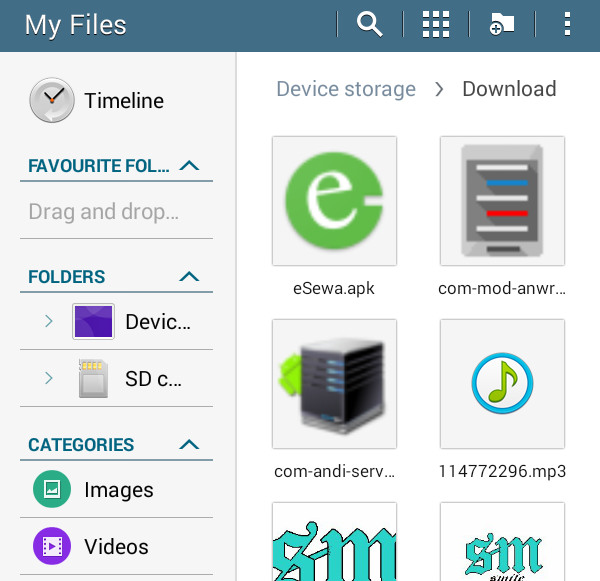 Step 4: Click on Next > Next > Install
Step 4: Click on Next > Next > Install Step 5: Open installed application
Step 6: Click Next or skip > Enter phone number
Step 7: Login to esewa by entering ID and Password/PIN
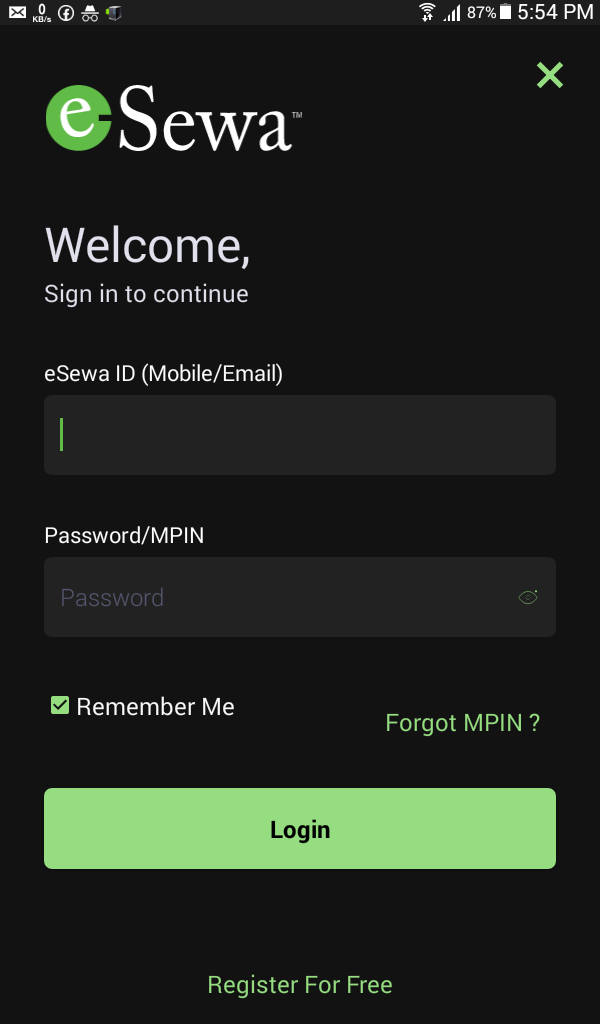
Hope you like and also read other blogs from navigation bar at left or top always follow or site.
Thank You